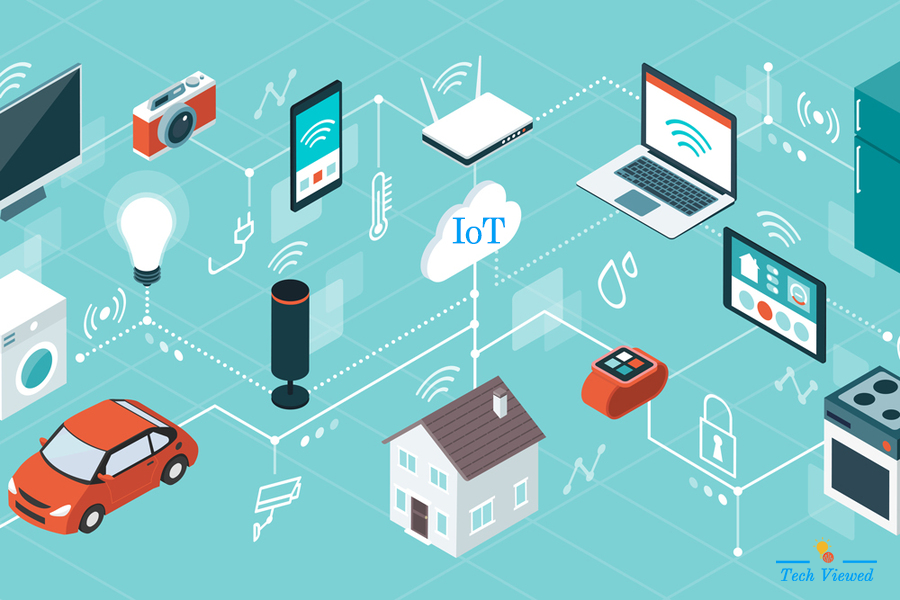Apple has been releasing new iOS with new features recently. To allow you to have better experience, while using your iPhone, the target of apple is to improve user experience with iPhone version of its mobile operating system. iOS 17 includes a number of new features, such as a redesigned lock screen, improved notifications, and new Live Text features.

- Personalize your phone calls: One of the most noticeable changes in iOS 17 is personalized Contact Posters provide a new way for you to express yourself by customizing how you appear when you call known contacts, including in third-party calling apps. Contact Posters can be personalized with beautiful treatments for photos, emoji, and eye-catching typography and font colors.
- Messages: iOS 17 also includes a number of improvements in messages like audio messages get automatically transcribed so you can read them in the moment or listen later, notify a family member or friend when you have made it to your destination safely using a feature called checked In, other features in messages are search filters, catch-up and swipe to reply, customize your messages with an all-new stickers experience, new expandable menu provides easy access to all your iMessage apps in one place.

the redesigned lock screen. The new lock screen is more customizable than ever before, allowing users to add widgets, change the font and color of the text, and even add a photo or video.
iOS 17 also includes a number of improvements to notifications. Notifications are now grouped by app, making it easier to see what's important. Users can also mute notifications from specific apps for a certain period of time or even indefinitely.
In addition, iOS 17 includes a number of new Live Text features. Live Text allows users to interact with text in the real world, such as copying and pasting text from signs or menus. iOS 17 adds the ability to translate Live Text into other languages and to scan QR codes with Live Text.
Here is a summary of some of the other new features in iOS 17:
- Focus: Focus has been improved in iOS 17, with new features such as the ability to link Focus modes to specific lock screens and home screens.
- Messages: Messages has been updated with a number of new features, including the ability to edit and unsend messages, mark conversations as unread, and collaborate with others on documents and presentations.
- Mail: Mail has been updated with a number of new features, including the ability to schedule emails, undo send, and receive notifications for only important emails.
- Safari: Safari has been updated with a number of new features, including the ability to share tabs with others, create tab groups, and translate web pages into other languages.
- Wallet: Wallet has been updated with the ability to store more types of cards, such as transit cards and student IDs.
- HomeKit: HomeKit has been updated with a number of new features, including the ability to control devices using Siri Shortcuts and to create automations that trigger based on your location or other factors.
iOS 17 is available for download now on all supported devices. To download iOS 17, go to Settings > General > Software Update.